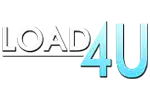Calibre 8.0.1 | ฟรี โปรแกรมจัดการ eBook อ่านไฟล์ EPUB
- โปรแกรม E-Book
- 21/03/2025

ดาวน์โหลดโปรแกรม Calibre (64-bit) ฟรี โปรแกรมอ่าน e-Book เปิดไฟล์ EPUB จัดการ/แปลงไฟล์ eBook ยอดนิยม โปรแกรมอ่านหนังสือ e-Book บน PC เวอร์ชันล่าสุด
Calibre คืออะไร
Calibre คือโปรแกรมจัดการและแปลงไฟล์หนังสืออิเล็กทรอนิกส์ (e-books) ที่ทรงพลังและได้รับความนิยม โดยเฉพาะในกลุ่มผู้ที่สะสมและอ่านหนังสือดิจิทัล มันถูกพัฒนาขึ้นเพื่ออำนวยความสะดวกในการจัดระเบียบคอลเลคชัน e-book ไม่ว่าจะเป็นการเพิ่มข้อมูลเมตา เช่น ชื่อหนังสือ ผู้แต่ง ปกหนังสือ หรือการจัดกลุ่มหนังสือตามประเภทหรือหัวข้อ นอกจากนี้ Calibre ยังมีความสามารถในการแปลงไฟล์หนังสือให้เป็นรูปแบบต่างๆ ที่รองรับโดยอุปกรณ์อ่านหนังสืออิเล็กทรอนิกส์หลายๆ ชนิด เช่น EPUB, MOBI, PDF และ AZW3
Calibre เป็นโปรแกรมที่ฟรีและโอเพ่นซอร์ส ทำให้สามารถดาวน์โหลดและใช้งานได้โดยไม่เสียค่าใช้จ่าย ทั้งยังมีชุมชนออนไลน์ที่สนับสนุนและพัฒนาโปรแกรมอย่างต่อเนื่อง ทำให้ผู้ใช้งานสามารถอ่านหนังสือได้อย่างสะดวกสบายบนอุปกรณ์ที่ต้องการ ไม่ว่าจะเป็น e-reader, แท็บเล็ต หรือสมาร์ทโฟน นอกจากการจัดการและแปลงไฟล์แล้ว Calibre ยังมีฟังก์ชันอื่นๆ ที่น่าสนใจ เช่น การซิงค์หนังสือกับอุปกรณ์อ่านหนังสือโดยตรง การดาวน์โหลดและจัดการข่าวสารจากเว็บไซต์ และการแก้ไขไฟล์ e-book เพื่อปรับปรุงเนื้อหาหรือรูปแบบตามความต้องการ
คุณสมบัติของ Calibre
- การจัดการห้องสมุด (Library Management): Calibre ช่วยให้สามารถจัดการคอลเลคชันหนังสือได้อย่างมีประสิทธิภาพ โดยสามารถเพิ่ม แก้ไข และจัดระเบียบข้อมูลเมตาของหนังสือ เช่น ชื่อหนังสือ, ผู้แต่ง, ปกหนังสือ และคำอธิบาย นอกจากนี้ยังสามารถจัดกลุ่มหนังสือตามหมวดหมู่หรือแท็กต่างๆ เพื่อการค้นหาที่ง่ายขึ้น
- การแปลงไฟล์หนังสือ (E-book Conversion): รองรับการแปลงไฟล์หนังสือในหลายรูปแบบ เช่น EPUB, MOBI, AZW3, PDF และอื่นๆ ทำให้สามารถอ่านหนังสือบนอุปกรณ์ต่างๆ ได้อย่างสะดวก การแปลงไฟล์นี้ยังรองรับการปรับแต่ง เช่น การปรับขนาดตัวอักษร หรือการปรับแต่งหน้าตาของ e-book
- การซิงค์กับอุปกรณ์อ่านหนังสือ (Device Syncing): สามารถเชื่อมต่อและซิงค์หนังสือกับอุปกรณ์อ่านหนังสืออิเล็กทรอนิกส์ต่างๆ เช่น Kindle Nook และ Kobo ซึ่งช่วยให้การถ่ายโอนไฟล์หนังสือเป็นเรื่องง่าย
- การแก้ไขและอ่านหนังสือ (E-book Editing and Reading): มีเครื่องมือในการอ่านและแก้ไขหนังสืออิเล็กทรอนิกส์ ผู้ใช้สามารถใช้ Calibre เพื่อเปิดอ่าน e-book หรือใช้เครื่องมือแก้ไขเพื่อปรับปรุงเนื้อหาหรือรูปแบบของหนังสือ
- การดาวน์โหลดและจัดการข่าวสาร (News Downloading and Management): สามารถตั้งค่าให้ดาวน์โหลดข่าวสารจากเว็บไซต์ต่างๆ และแปลงเป็น e-book เพื่ออ่านในภายหลังได้ นอกจากนี้ยังมีการจัดการข่าวสารที่ดาวน์โหลดมาให้เป็นหมวดหมู่เพื่อความสะดวกในการอ่าน
- การสนับสนุนหลายแพลตฟอร์ม (Multi-Platform Support): Calibre สามารถใช้งานได้บนหลายระบบปฏิบัติการ เช่น Windows, macOS, และ Linux ทำให้ผู้ใช้สามารถเข้าถึงและใช้งานโปรแกรมได้อย่างสะดวก ไม่ว่าจะใช้ระบบปฏิบัติการใด
- การสำรองและกู้คืนข้อมูล (Backup and Restore): สามารถสำรองข้อมูลห้องสมุดหนังสือของตนเพื่อป้องกันการสูญเสียข้อมูล และสามารถกู้คืนข้อมูลได้ง่ายดายในกรณีที่มีปัญหา
- ส่วนขยายและการสนับสนุน (Plugins and Support): รองรับการติดตั้งส่วนขยาย (plugins) ที่เพิ่มความสามารถและฟีเจอร์ต่างๆ ผู้ใช้สามารถค้นหาและติดตั้งส่วนขยายเพิ่มเติมตามความต้องการ
Changelog
New features
- Much improved Kobo supportcalibre can now natively edit, view and convert KEPUB format files used by the Kobo. It also automatically converts EPUB to KEPUB when sending books to Kobo devices (can be configured by right clicking the kobo icon in calibre).
- Connect to folder: Allow connecting a specific devicecalibre can now connect to a folder and treat it as though it is a USBMS based device. This is useful particularly on Chromebooks where USB devices appear as folders rather than actual devices.
- When completing names for fields that contain hierarchical data in prefix mode match prefixes after every period
- ToC editor: Allow moving of multiple selected items in the Table of Contents
- macOS: The calibre application icons in the dock are now displayed in a white frame to follow Apple’s current recommended icon style
- Kobo driver: Add support for new firmware on Tolino devices
- Book details: Add option in to suppress author search links
Bug fixes
- Fix a regression that broke tabbing to edit cells in the book list when some columns have been hidden or re-ordered
- Catalog generation: Allow using templates that access the database for notes
- Fix a bug when renaming authors to a name with commas in it
- Full text search: Also index text in ZIP and RAR archives as these can be viewed by the calibre viewer
- E-book viewer: Fix Table of Contents current entry tracking not working for some books
- When reading metadata from HTML also recognize name=”subject” meta tags as calibre tags
- E-book viewer: Fix viewer not closing on the interrupt signal
- Edit book: Download external resources: Fix incorrect filename if the server returns a generic Content-Type header
- Metadata download: Publisher/series transform rules: Fix values with commas in them not working
- Version 8.0.1 fixes a failure to start on systems where the user had previously installed the KoboTouchExtended plugin and disabled the builtin KoboTouch driver
Improved news sources
- Linux Weekly News
- Spectator
- Economist
- Granta
- Hindu
- 1843
- Barrons
- Frontline
- Zaobao
- Strange Horizons

ข้อมูลไฟล์
- ระบบปฏิบัติการ : Windows 11 / 10 (x64)
- License : Freeware
- ภาษา : Multilingual
- ขนาด : 24 MB
- รหัสผ่าน : load4u
- ประเภทไฟล์ : msi / exe
- ปรับปรุงเมื่อ : 21/3/2025